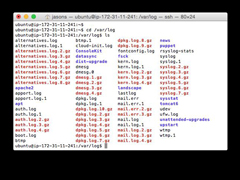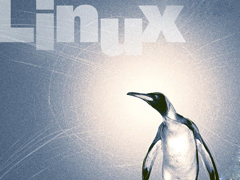- 作者:zhijie
- 时间:2023-02-10
进程如下,+号表示已经安装,》表示正在安装。
。 Plugin ‘gmarik/vundle’ |~
+ Plugin ‘tpope/vim-fugitive’ |~
+ Plugin ‘Lokaltog/vim-easymotion’ |~
+ Plugin ‘tpope/vim-rails.git’ |~
+ Plugin ‘rstacruz/sparkup’ |~
+ Plugin ‘L9’ |~
+ Plugin ‘FuzzyFinder’ |~
》 Plugin ‘git://git.wincent.com/command-|~
t.git’ |~
Plugin ‘file:///home/gmarik/path/to/pl|~
ugin’ |~
Plugin ‘Valloric/YouCompleteMe’ |~
Helptags
结束时有个错误,这是正常的,因为ycm需要手工编译出库文件
Done! With errors; press l to view log
ycm_client_support.[so|pyd|dll] and ycm_core.[so|pyd|dll] not detected; you need
to compile YCM before using it. Read the docs!
到 .vim/bundle/YouCompleteMe 下跑
。/install.sh --clang-completer
参数是为了支持c/c++ 的补全。
安装完成后进行一些简单的配置就可以使用。
YouCompleteMe 的补全配置文件在/bundle/YouCompleteMe/cpp/ycm/.ycm_extra_conf.py,这是个隐藏文件。
默认会使用这个文件,也可以把这个文件copy到工程的根目录中作修改,打开工程文件时会优先使用当前目录下的配置文件。
如果找不到,会根据配置中的ycm_global_ycm_extra_conf 进行查找。
在.vimrc 中添加
let mapleader = ”,“ ” 这个leader就映射为逗号“,”
let g:ycm_global_ycm_extra_conf = ‘~/.vim/bundle/YouCompleteMe/cpp/ycm/.ycm_extra_conf.py’ “配置默认的ycm_extra_conf.py
nnoremap 《leader》jd :YcmCompleter GoToDefinitionElseDeclaration《CR》 “按,jd 会跳转到定义
let g:ycm_confirm_extra_conf=0 “打开vim时不再询问是否加载ycm_extra_conf.py配置
let g:ycm_collect_identifiers_from_tag_files = 1 “使用ctags生成的tags文件
以上就是Linux给Vim安装YouCompleteMe插件的方法了,YouCompleteMe插件号称Vim自动补全神器,这个插件对Vim来说相当重要。