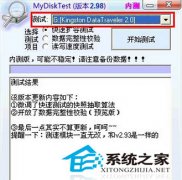- 作者:咕噜噜
- 时间:2023-06-20
3、将下面的代码复制到记事本上,以"s.bat"为文件名保存(文件名不能更改),代码如下:
@echo off
c:
cd \
attrib -s -h -r copy.exe
del copy.exe /F
attrib -s -h -r *.inf
del autorun.inf /F
@echo off
d:
cd \
attrib -s -h -r copy.exe
del copy.exe /F
attrib -s -h -r *.inf
del autorun.inf /F
@echo off
e:
cd \
attrib -s -h -r copy.exe
del copy.exe /F
attrib -s -h -r *.inf
del autorun.inf /F
@echo
f:
cd \
attrib -s -h -r copy.exe
del copy.exe /F
attrib -s -h -r *.inf
del autorun.inf /F
注:在该代码中c:,d:,e:,f:为盘符加“:”号,如果分区不同,则根据实际情况再改写盘符即可。
4、运行s.bat在DOS命令框中会出现"找不到****"..此时表示没有问题。
到此,U盘打不开中copy.exe的解决办法操作就介绍到这里,对于这种关联性的蠕虫病毒,我们可以通过手动方法来清除,因为有一些杀毒软件会将U盘里被病毒感染的重要文件都删掉,通过手动的方法既可以保护我们的U盘内容,还能彻底清理病毒。